The General Setting section in the Theme Options provides essential controls that influence the overall appearance and functionality of your website.
To open the Theme Options Panel, go to the WP admin panel. On the top bar, you will see the Theme Options link. Click on it to access the Theme Options Panel. On the left sidebar, click on the General Settings tab to open the General Setting Panel, which is displayed on the right side.
Below are the key settings you can configure:
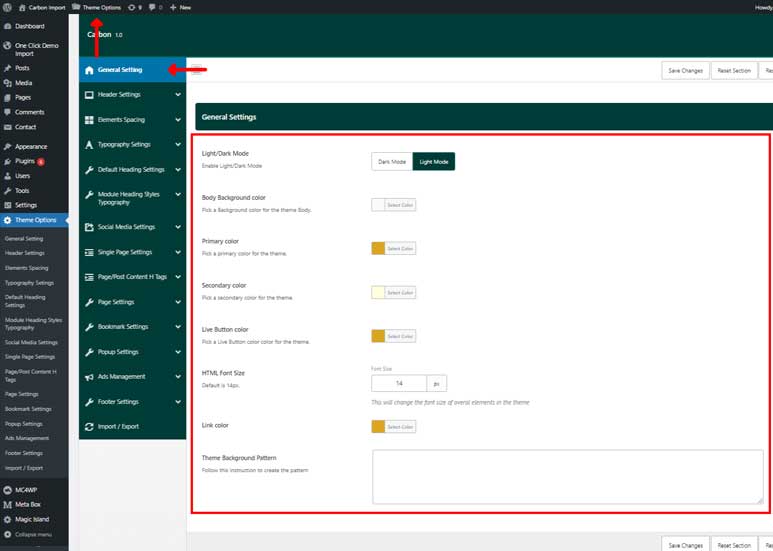
-
Light/Dark Mode
This option allows you to toggle between Light and Dark modes for your site:
-
- Light Mode: Uses a bright, traditional color scheme with light backgrounds and dark text.
- Dark Mode: Applies a darker color palette, reducing eye strain and offering a modern aesthetic, especially in low-light environments.
-
Body Background Color
Set the background color for the body of your site. This color serves as the foundation on which all other design elements are layered.
-
Primary Color
The primary color is used across various elements of your site, such as categories, buttons, links, highlights, etc. This color is central to your site’s branding and should be chosen carefully to reflect your brand’s identity.
-
Secondary Color
The secondary color complements the primary color and is applied to less prominent elements, providing visual contrast and balance.
-
Live Button Color
This setting allows you to customize the color of the “Live” button, which is used to indicate live or ongoing content. Ensuring this button stands out is crucial for user engagement with live features.
-
HTML Font Size
Adjust the base font size for your site’s text. This setting controls the default size of text throughout your website, influencing readability and overall design aesthetics.
-
Link Color
Set the color for hyperlinks on your site. This color typically contrasts with the surrounding text to make links easily identifiable to users.
-
Theme Background Pattern
Select a background pattern for your site. This pattern can add texture or depth to your design, providing a unique visual backdrop that enhances the overall look and feel of your website.
