Essential Guidelines
To ensure the theme operates correctly, it is essential to activate the Themesific Composer plugin after installing or updating the theme.
Avoid using both Themesific Composer and other page builders, such as the WordPress editor or WPBakery, on the same page at the same time.
Pages initially created with WPBakery or any other page builder cannot be edited using the Themesific Composer, and vice versa.
For optimal performance when creating pages with our theme, we strongly recommend utilizing our custom page builder, the Themesific Composer, as it enhances the speed of your site.
Steps to Create a Page with Themesific Pagebuilder
1. Create a New Page
Begin by adding a new page in your WordPress dashboard.
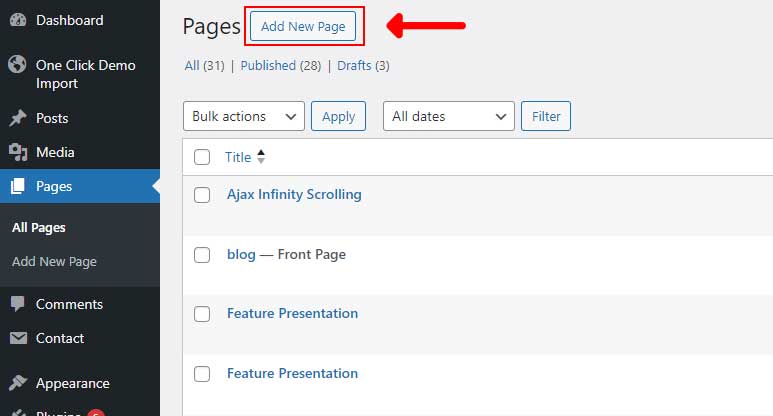
2. Set the Page Name and Choose the Template
Enter a name for your page and select the “Pagebuilder” template from the available options.
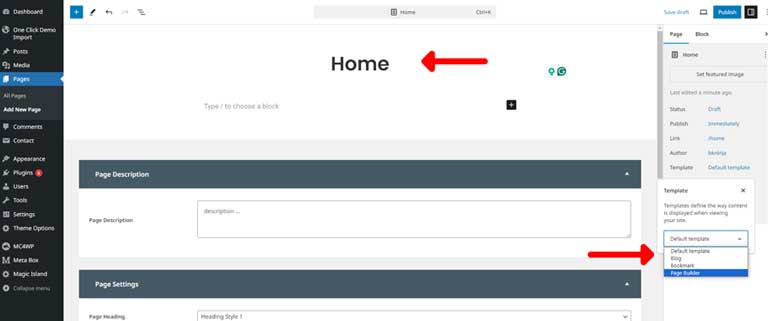
3. Access the Pagebuilder Panel
Once you select the “Pagebuilder” template, the Pagebuilder Panel will appear, displaying various options for customization.
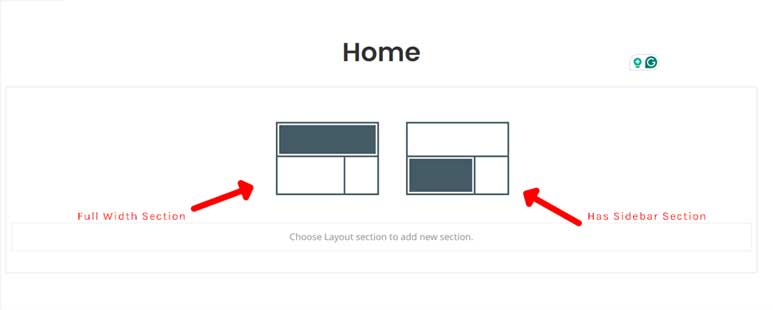
4. Add a Section to the Page
Start by inserting a Full Width Section into your page. Expand its settings panel and click on Add Module to view all available modules for that section.
We have created a demo page showcasing all the modules; you can view it here
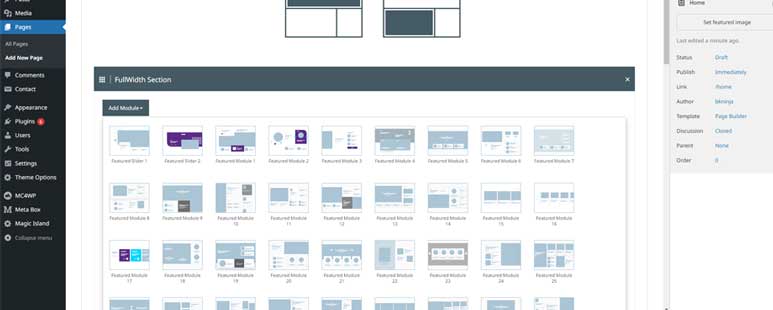
5. Select the Appropriate Modules
Choose the modules that suit your needs, and then configure the settings for each module accordingly.
For additional information regarding the module settings, please visit this page for more details.
6. Publish Your Page
After adding the modules and configuring all the settings, click on Publish to make your page live and see how it functions.
