Essential Guidelines
To ensure proper functionality of the theme, it is essential to activate the Elementor plugin following theme installation or updates.
Do not use Elementor in conjunction with other page builders on the same page concurrently.
Pages created with Themesific Pagebuilder or any other page builder cannot be modified using Elementor, and vice versa.
For the best performance when building pages with our theme, we strongly advise using our custom page builder, Themesific Composer, as it significantly improves your site’s speed.
1. Create a New Page
Begin by adding a new page in your WordPress dashboard.
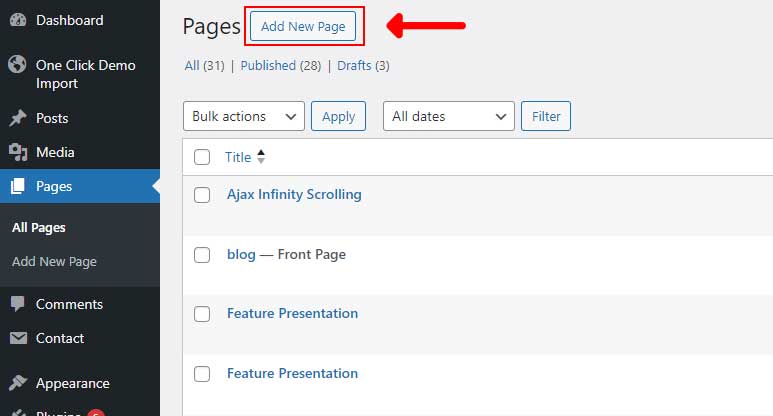
2. Set the Page Name and Choose the Template
Enter a name for your page and select the “Elementor Full Width” template from the available options. (This step can be ignored if you don’t want to use the premade template). Then click Publish
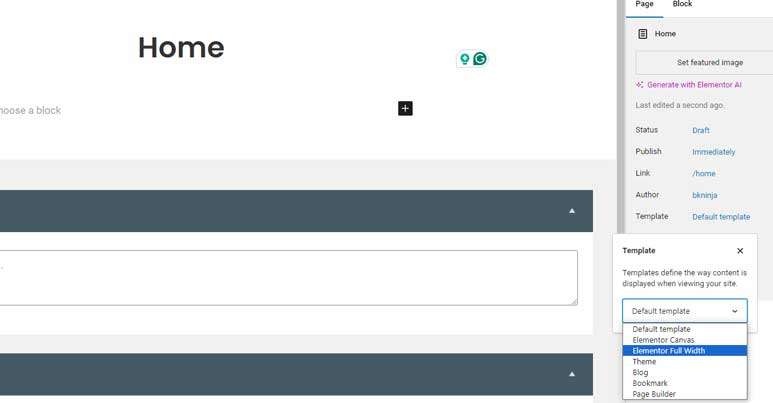
3. Edit with Elementor
After saving the page, click the “Edit with Elementor” button to begin building your page
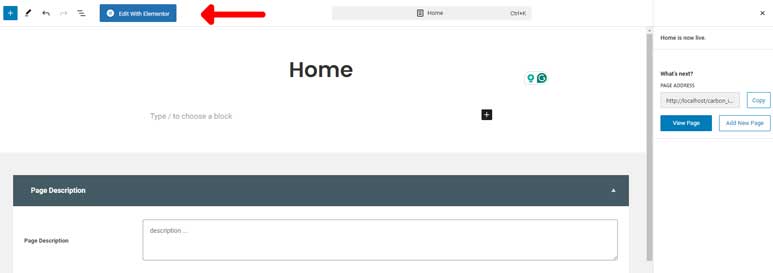
Then this will take you to the Edit Page interface, as shown in the image below.
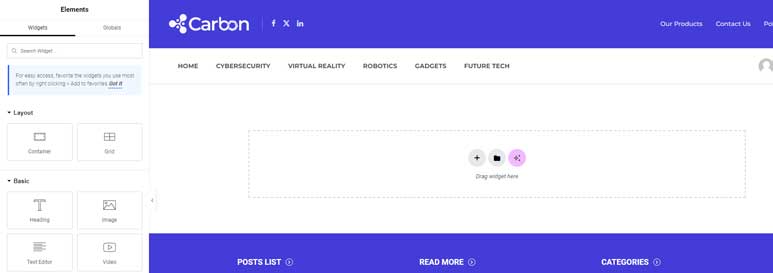
On the left side, you’ll see the available modules, and on the right side, you’ll see a live preview of your page.
Scroll down the left side to see all the Carbon Modules that can be added to the current page, as shown in the image below.
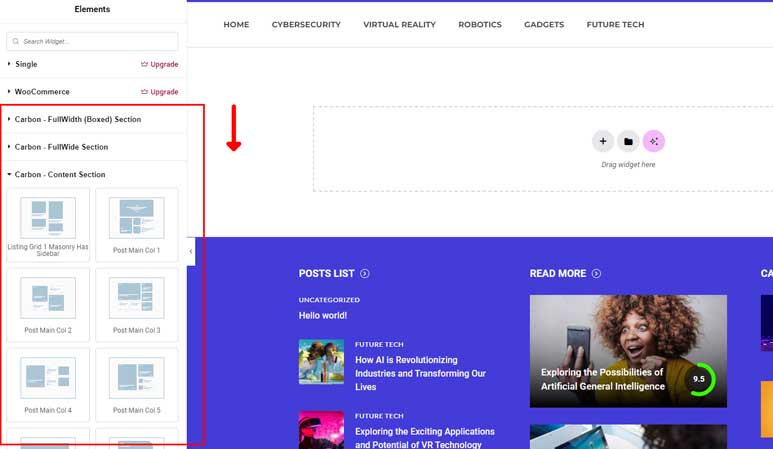
You can add any module to your website and then Publish the page.
For more details, please refer to the video tutorial below:
4. Module Setting Fields
For additional information regarding the module settings, please visit this page for more details.
