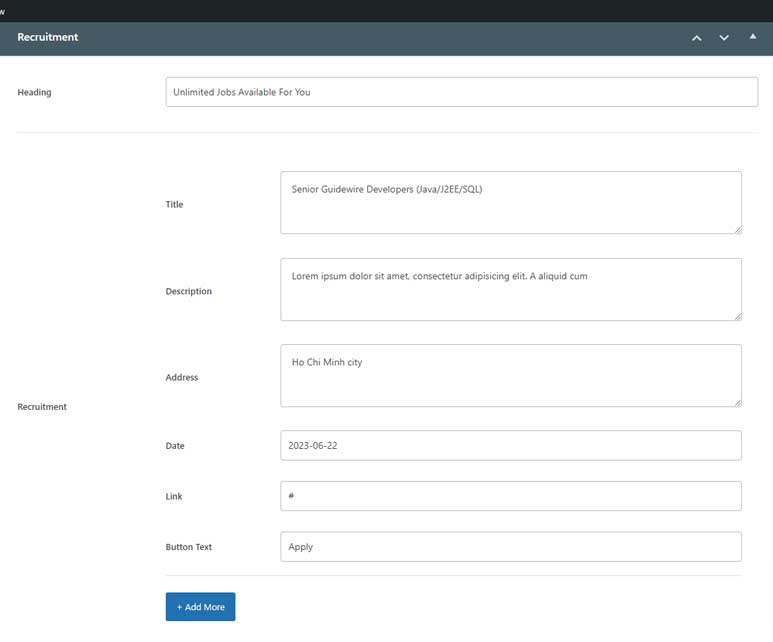
The Recruitment tab is designed to display job opportunities available on your website. This section is split into two parts: the heading configuration and the recruitment fields for each job listing. The section also includes a clone button, allowing you to easily add more job listings.
1. Heading Configuration
- Heading: Set a heading for the recruitment section (e.g., “Unlimited Jobs Available For You”).
2. Recruitment Fields
For each job listing, you can configure the following fields:
- Title: Enter the job title (e.g., “Senior Guidewire Developer (Java/J2EE/SQL)”).
- Description: Provide a brief job description or summary.
- Address: Specify the job location (e.g., “Ho Chi Minh City”).
- Date: Indicate the posting or application deadline date.
- Link: Add a URL that leads to the full job description or application page.
- Button Text: Customize the text for the call-to-action button (e.g., “Apply”).
The Recruitment tab includes a clone button that allows you to duplicate the entire group of recruitment fields. This feature is useful when adding multiple job listings, as it preserves the structure of the fields (Title, Description, Address, Date, Link, and Button Text), letting you quickly create additional listings without having to manually set up each field again. This ensures consistency across your job postings while saving time during the setup process.
