The Audio News provides a convenient way to consume content by listening directly from the articles and pages. Perfect for users on the go, it offers an alternative to traditional reading by playing the article’s audio or the page’s audio
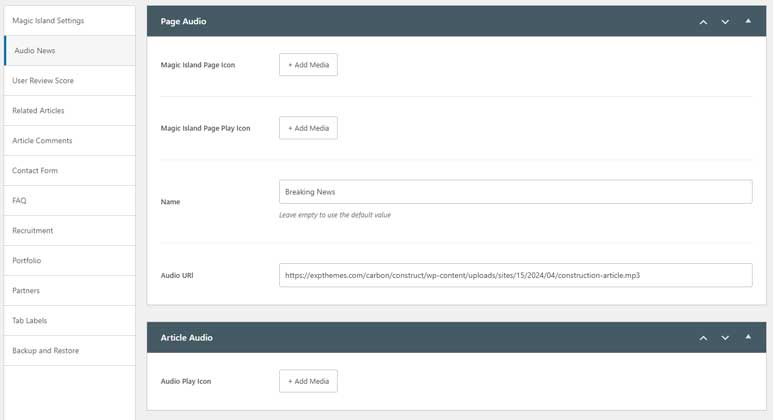
The Audio News tab provides the following options:
Page Audio
- Magic Island Page Icon: An upload field to set the icon that replaces the default audio icon on the Magic Island panel.
- Magic Island Page Play Icon: An upload field to set the play icon for the audio on the Magic Island panel.
- Name: Example: “Breaking News.” Leave empty to use the default name.
- Audio URL: Enter the URL for the audio file that will play on the page.
Please visit the instruction page here to learn how to set up the Page Audio and explore how it works
Article Audio
- Audio Play Icon:An upload field to set the play icon for the audio within individual articles on the Magic Island panel.
Please visit the instruction page here to learn how to set up the Article Audio in each individual article page and explore how it works
These settings allow you to fully customize the audio content presentation on Magic Island.
