This documentation provides step-by-step instructions on how to configure and use the AI Writing Assistant within your WordPress theme.
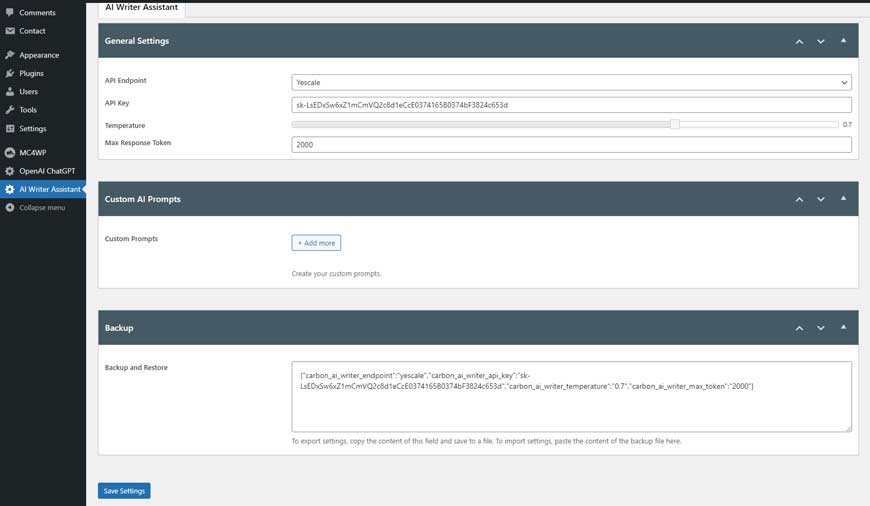
Settings Overview
Here’s a breakdown of each option available:
General Settings
- API Endpoint:
- Choose between two available endpoints:
- OpenAI: Use OpenAI’s official API for standard AI integration.
- Yescale: Select this endpoint for a custom API setup or alternative service provider.
- Ensure that you choose the appropriate endpoint based on your API Key.
- Choose between two available endpoints:
- API Key:
Enter the API key that connects your ChatGPT service. This key is essential for enabling ChatGPT features and should be kept confidential. It allows the theme to connect and interact with OpenAI’s servers. Make sure to choose the correct API Key based on your selected API Endpoint. - Temperature:
Adjust the temperature to control how creative the AI responses are. A higher value (up to 1) results in more creative and diverse responses, while a lower value (e.g., 0.3) will make responses more focused and deterministic. The recommended value is 0.7. - Max Response Tokens:
Set the maximum number of tokens (or words) ChatGPT can generate in one response. A higher limit allows more detailed responses, while a lower limit keeps responses concise.
Custom AI Prompt

Click Add More button to create a Custom Prompt. You can create more if you want.
- Prompt Name
Enter a Name for the prompt: Example: Translate to French - Prompt template:
Enter your prompt here. For example: Translate the following text into French, ensuring that the original tone, style, and context are preserved [TEXT]
Backup and Restore
The backup and restore feature lets you save your current settings or import existing configurations.
- Backup: Copy the content from the text box to save your current settings.
- Restore: Paste previously saved configurations to quickly restore settings.
We have created some default prompt templates to make it easier for you to get started.
- Create Article:
- Prompt Template:
“Write a detailed, engaging article about [TEXT], focusing on providing valuable insights and practical tips to the reader.” - Purpose: To generate a comprehensive article that is both informative and engaging.
- Prompt Template:
- Summarize Text:
- Prompt Template:
“Provide a concise summary of the following text: [TEXT]. Highlight the key points and main ideas while maintaining the original meaning.” - Purpose: To create a clear and concise summary of the highlighted text, retaining the essential information.
- Prompt Template:
- Generate Headline:
- Prompt Template:
“Create a catchy and compelling headline for an article about [TEXT], focusing on engaging the reader’s curiosity and encouraging them to read more.” - Purpose: To generate an engaging and SEO-friendly headline that captures the essence of the content.
- Prompt Template:
- Expand Content:
- Prompt Template:
“Expand on the following idea: [TEXT], providing additional details, examples, and explanations to enhance the reader’s understanding.” - Purpose: To elaborate on a brief idea or concept, making it more comprehensive and informative.
- Prompt Template:
- Rewrite for Clarity:
- Prompt Template:
“Rewrite the following text for better clarity and readability: [TEXT]. Ensure that the content is easy to understand and flows smoothly.” - Purpose: To improve the clarity and readability of existing text, making it easier for the reader to understand.
- Prompt Template:
- Generate Introduction:
- Prompt Template:
“Write an engaging introduction for an article about [TEXT], capturing the reader’s attention and setting the stage for the main content.” - Purpose: To create a compelling opening paragraph that draws the reader in and provides context for the rest of the article.
- Prompt Template:
- Generate Conclusion:
- Prompt Template:
“Write a strong conclusion for an article about [TEXT], summarizing the key points and leaving the reader with a memorable final thought.” - Purpose: To provide a clear and concise closing paragraph that effectively wraps up the article.
- Prompt Template:
- Create Call to Action (CTA):
- Prompt Template:
“Write a persuasive call to action for the following content: [TEXT]. Encourage the reader to take a specific action, such as subscribing, purchasing, or sharing.” - Purpose: To motivate the reader to take a desired action after reading the content.
- Prompt Template:
- Generate FAQ:
- Prompt Template:
“Create a list of frequently asked questions (FAQs) based on the following topic: [TEXT]. Include concise and clear answers to each question.” - Purpose: To generate a useful FAQ section that addresses common questions related to the topic.
- Prompt Template:
- Generate Social Media Post:
- Prompt Template:
“Write an engaging social media post for [PLATFORM] about [TEXT]. Keep it concise and use a tone that suits the platform’s audience.” - Purpose: To create a post tailored to the style and audience of a specific social media platform.
- Prompt Template:
- Optimize for SEO:
- Prompt Template:
“Optimize the following content for SEO: [TEXT]. Suggest improvements for keywords, meta descriptions, and readability to enhance search engine visibility.” - Purpose: To make content more discoverable by optimizing it for search engines.
- Prompt Template:
- Generate Bullet Points:
- Prompt Template:
“Convert the following text into clear and concise bullet points: [TEXT]. Ensure each point captures the essential information.” - Purpose: To break down complex information into a more digestible format using bullet points.
- Prompt Template:
- Generate Storyline or Plot:
- Prompt Template:
“Outline a compelling storyline or plot for the following topic: [TEXT]. Include key events, characters, and twists to create an engaging narrative.” - Purpose: To create a structured and intriguing plot for creative writing or storytelling.
- Prompt Template:
- Generate Email Content:
- Prompt Template:
“Write a professional email about [TEXT], ensuring it is clear, concise, and achieves the intended purpose (e.g., marketing, outreach, or communication).” - Purpose: To draft an effective email based on the provided content or purpose.
- Prompt Template:
By following this documentation, you can easily set up and manage the AI Writing Assistant on your WordPress site. Please also visit the below video tutorial for your reference
