The theme supports 2 EndPoints: OpenAI and Yescale that you can easy to use depend on your needs
-
OpenAI API Key:
To find the API key for OpenAI’s ChatGPT (or any OpenAI API product), follow these steps:
- Sign in to Your OpenAI Account: Visit OpenAI’s website and sign in to your account.
- Go to API Keys: After signing in, click on your profile icon in the top-right corner and select “API Keys” from the dropdown menu.
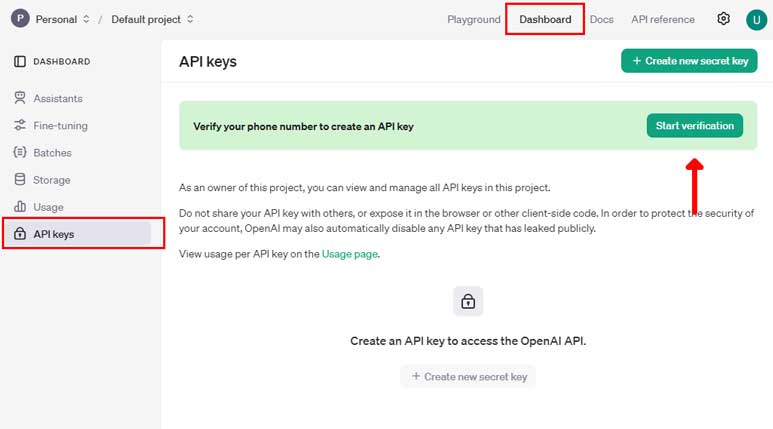
If you have not verified your phone number. Please follow these steps:
- Click the Start Verification Button as shown in the above image
- Insert your phone number and get the verification code.
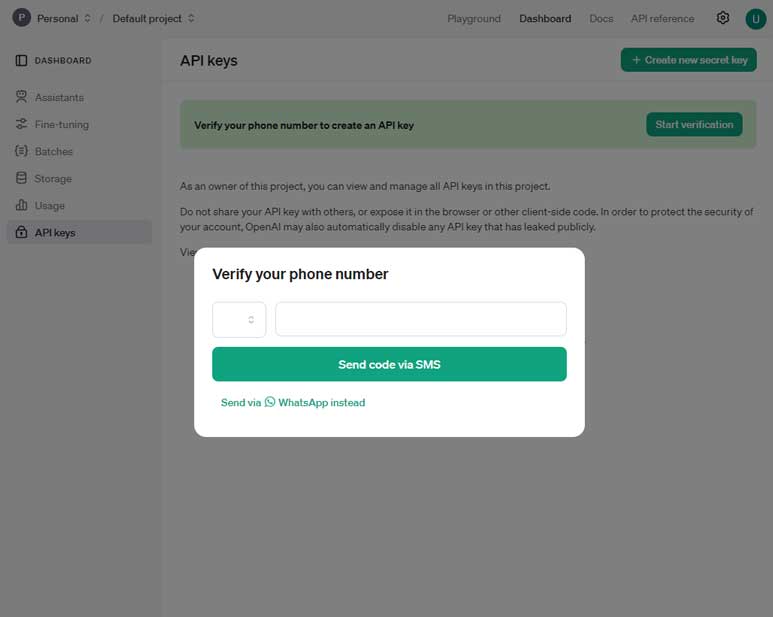
- After verify your phone number, you can create a new API key
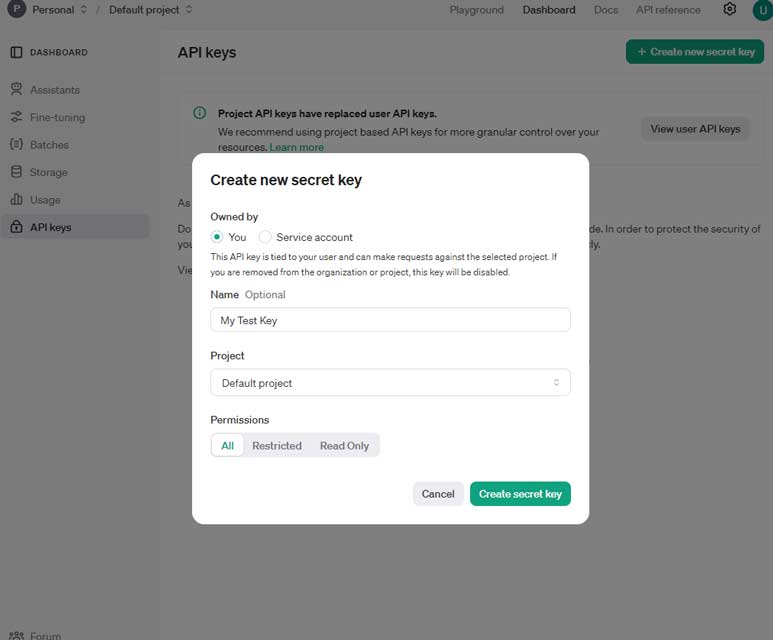
- Once you have the API key. Please save this secret key somewhere safe and accessible. For security reasons, you won’t be able to view it again through your OpenAI account. If you lose this secret key, you’ll need to generate a new one.
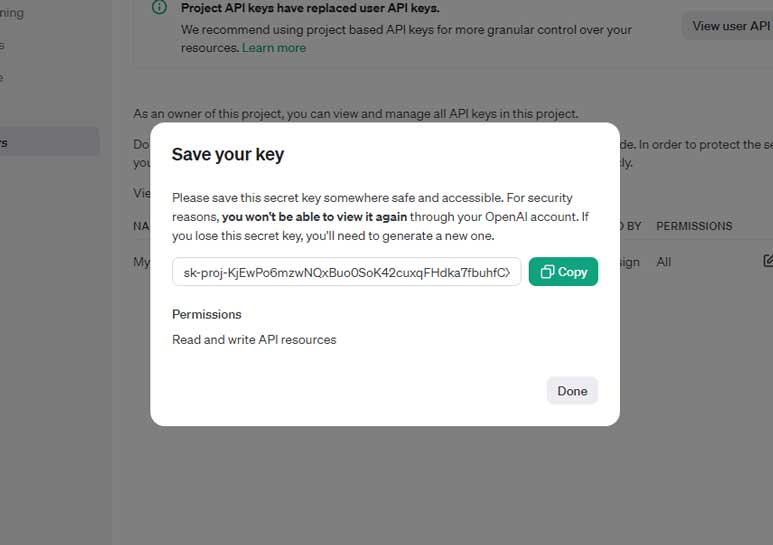
- Use the API Key: You can now use this API key in your applications, scripts, or any development projects that interact with OpenAI’s API.
-
Yescale API Key:
If you use the Yescale Service, please contact our support team to get free $5 Credit
- Log in to Your Yescale Account: Visit Yescale’s website, Sign up and Login to your account
- Navigate to the API Section: After logging in, go to your account dashboard. Look for the “API Key” section on the left side as shown in the below image
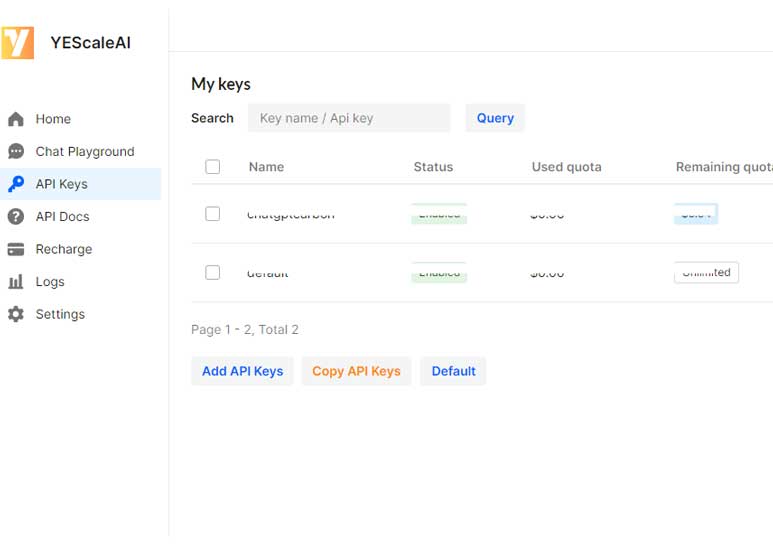
- Generate Your API Key: In the API section, you should see a button “Add API Keys” to generate a new API key. If you have an existing key, it will be displayed here.
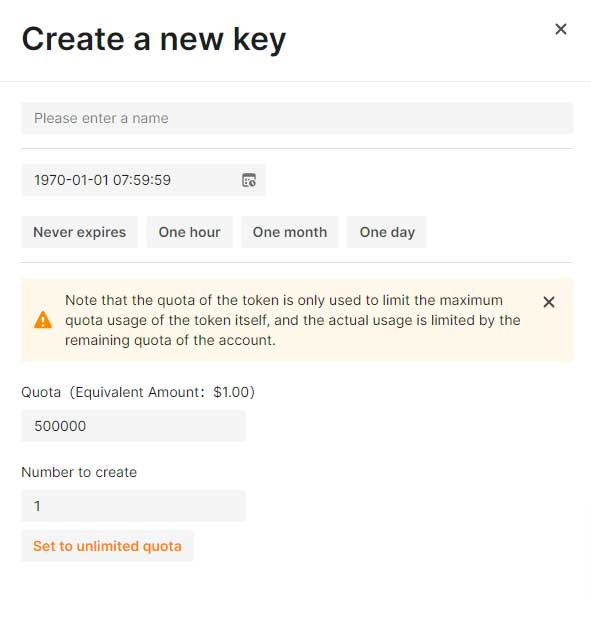
Enter the necessary information as shown above, then click submit button
- Use the API Key in Your Applications: You can now use this API key to Carbon ChatGPT setting panel to start using ChatGPT
