The Footer Settings panel provides extensive options for customizing the appearance and layout of your website’s footer. The settings are divided into several tabs, each focusing on different aspects of footer design and functionality.
Footer Layouts
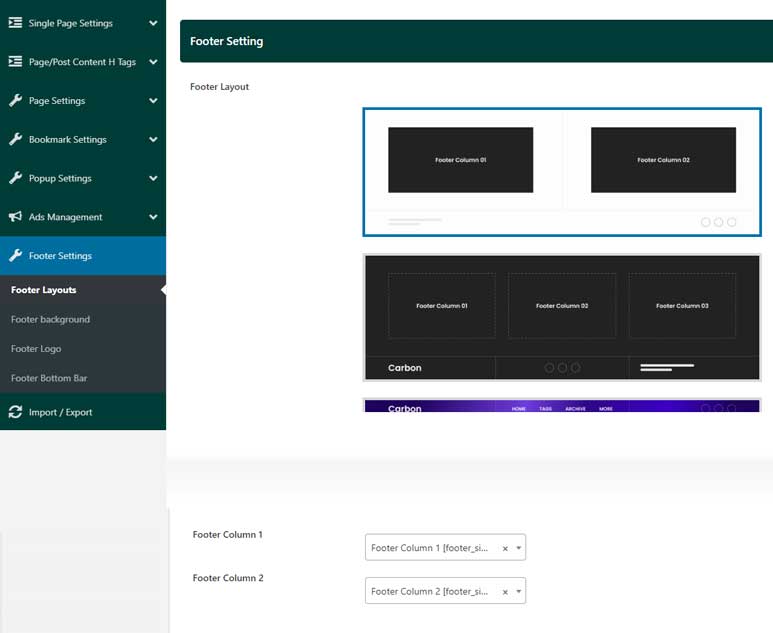
In this tab, you can choose the overall structure and layout of your footer. The options available include:
- Footer Layout: Select from 14 different footer layouts to control how your footer content is arranged.
- Footer Columns: This option allows you to select a sidebar holder for each footer column, enabling you to manage widgets and other content displayed in each section.
Footer Background

This tab controls the background styling of your footer.
Available Fields:
- Footer Background Style: Choose between the default style or a custom style for your footer background.
- If Custom is selected:
- Overlay Color: Choose the overlay color for your footer background.
- Footer Text Color: Choose whether the footer text should be black or white, depending on your background style.
Footer Logo
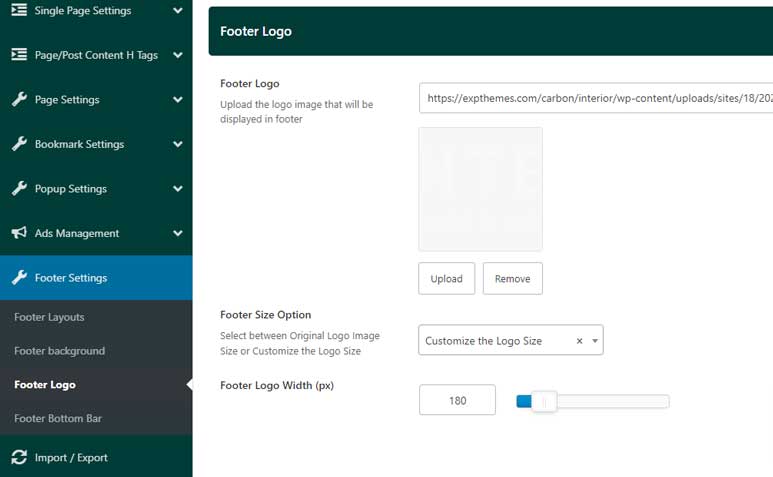
This tab allows you to upload and configure your footer logo.
Available Fields:
- Footer Logo: Upload your custom footer logo.
- Footer Size Option: Choose whether to display the logo at its original size or customize its size.
- If Customize Size is selected:
- Footer Logo Width (px): Set the width of your logo in pixels.
Footer Bottom Bar

This tab manages the content displayed in the bottom bar of your footer, typically used for social media links and copyright information.
Available Fields:
- Footer Social: Enable and configure social media links displayed in the footer.
- Footer Copyright Text: Add custom copyright text to be displayed in the bottom bar.
