The Bookmark Settings panel provides options for customizing both the behavior and layout of your bookmark feature, ensuring it integrates seamlessly with your site’s design.
Fields:
- Bookmark Tooltip Text:
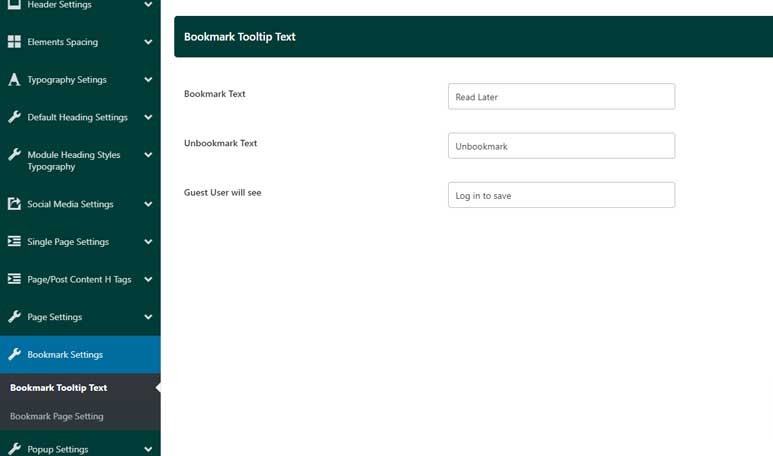
- Bookmark Text: Define the text that appears when a user want to bookmark an item.
- Unbookmark Text: Define the text that appears when a user want to remove a bookmark.
- Guest User Will See: Customize the message shown to guest users who attempt to use the bookmark feature.
- Bookmark Page Settings:

Settings Fields:
- Page Heading: Define the primary heading for the bookmark page.
- Bookmark Page Heading Font: Customize the font style for the bookmark page heading.
- Content Layout: Define the overall content layout for the bookmark page.The theme supports 32 different layout styles, ranging from grid, list, and masonry formats to more advanced configurations. This flexibility lets you tailor the content display to match your site’s design or the specific needs of the bookmark page.
- Pagination: Set the pagination style and options for the bookmark page.The Pagination settings allow you to control how posts are navigated on bookmark pages. Depending on the amount of content in bookmark page, the right pagination style can enhance user experience and encourage further browsing. Available Options:
- Default Pagination: The default pagination in WordPress uses a simple numeric style, located at the bottom of a post listing. It includes links to navigate through different pages of posts
- Ajax Pagination: This uses a simple numeric style, located at the bottom of a post listing. It includes links to navigate through different pages of posts using the Ajax method. This allows for seamless loading of content without requiring a full page reload, enhancing the user experience by providing smoother transitions between pages.
- Ajax Load More: The Ajax Load More option allows posts to be dynamically loaded without requiring a full page refresh. When a user clicks the “Load More” button at the bottom of the post listing, additional posts are fetched via Ajax and seamlessly added to the existing content.
- Ajax Infinity Scrolling: This option provides a continuous, automatic content-loading experience as users scroll down the page. Instead of clicking through pagination or “Load More” buttons, posts are dynamically fetched and displayed as the user reaches the bottom of the page.
- Bookmark Page URL: Set the URL of the page where all bookmarked items are displayed.
- Bookmark Page Sidebar: This option is not available on Full Width Layouts
- The Page Sidebar option allows you to choose which sidebar to display on this page.
- Sidebar Position: The Sidebar Position option lets you determine whether the sidebar appears on the left or right side of the page.
- Sticky Sidebar: When the Sticky Sidebar option is enabled, the sidebar remains fixed as users scroll through the content on this page.
